Windows7系统怎么关闭配置Windows(Update?)
时间:2023-03-12 20:06 来源:未知 作者:zhanghong 点击:载入中...次
使用Windows7系统的用户肯定有过这样的经历,那就是每当电脑进行过一些补丁更新或者系统更新的时候,在开关机的过程中会提示配置Windows Update,有时候很快,一两分钟就完事,但有时候需要十几分钟甚至更长,今天这篇文章就教大家怎么关闭Windows7系统中的配置Windows Update。 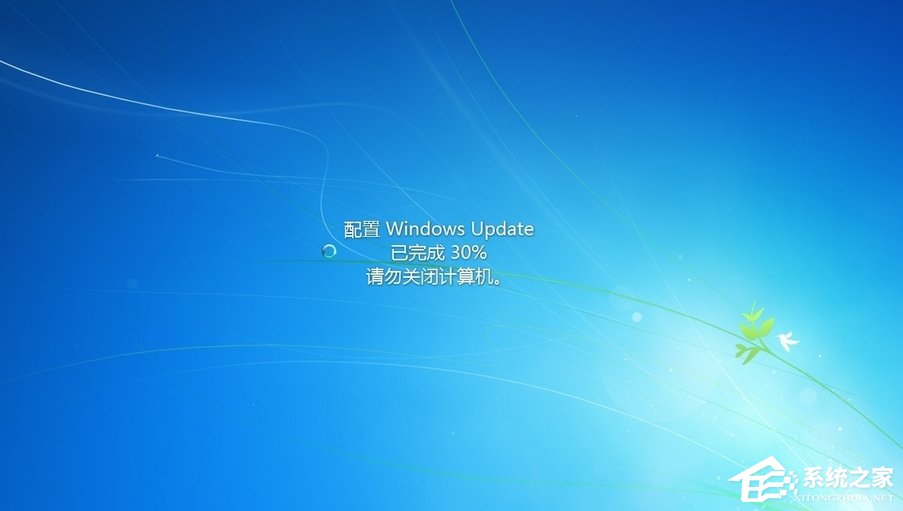 1、在“计算机”上右键----属性; 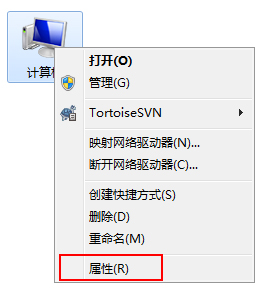 2、找到并点击“windows Update”,然后点击“更改设置”; 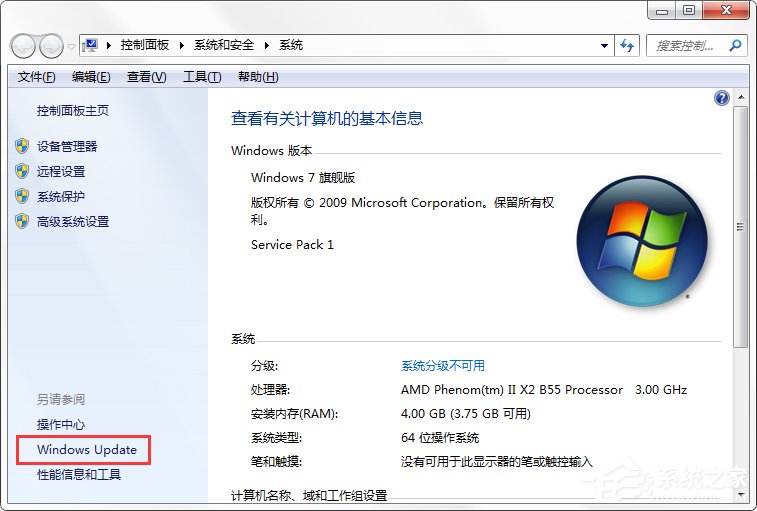 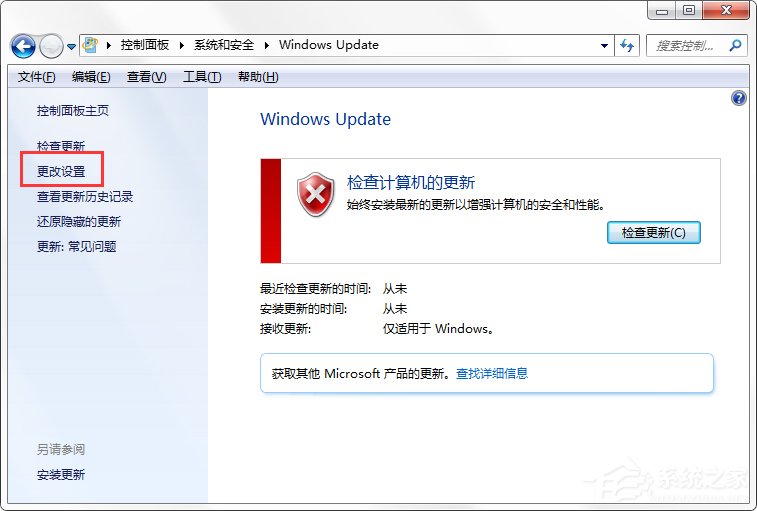 3、点击“从不检测更新”---然后点击下面的确定; 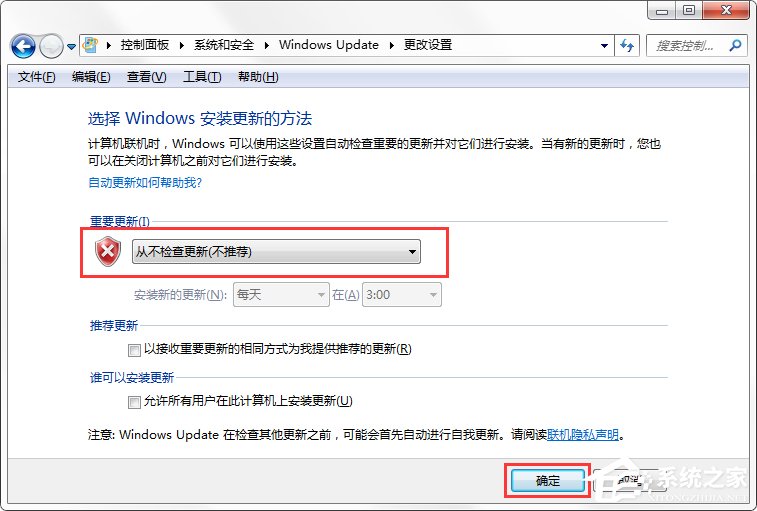 4、如果以上方法并没有帮助你解决问题,那么使用第二方法,如下: 按WIN+R 在窗口中输入:gpedit.msc 然后点击确定。 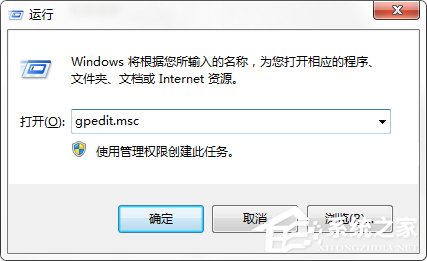 5、如下图所以,依次展开后,点击“不要在关闭Windows对话框显示“安装更新并关机”后,选择已禁用!然后应用并确定; 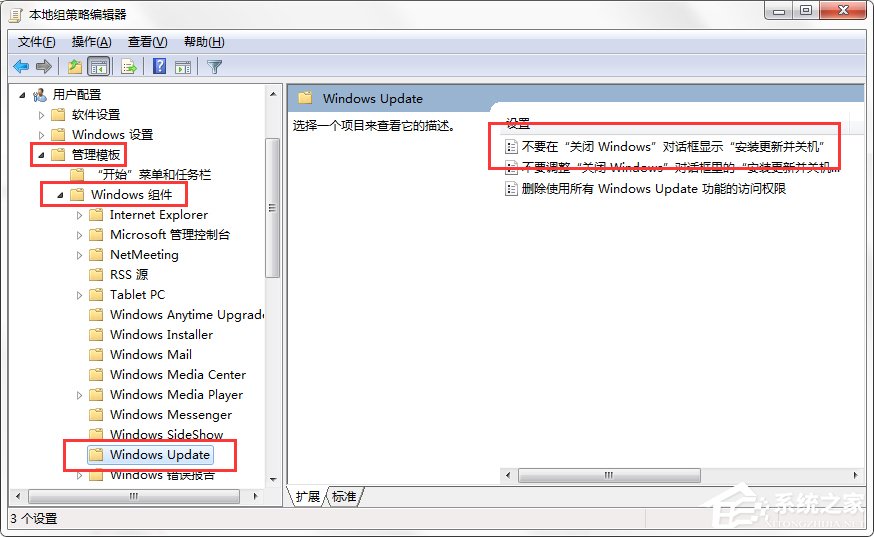 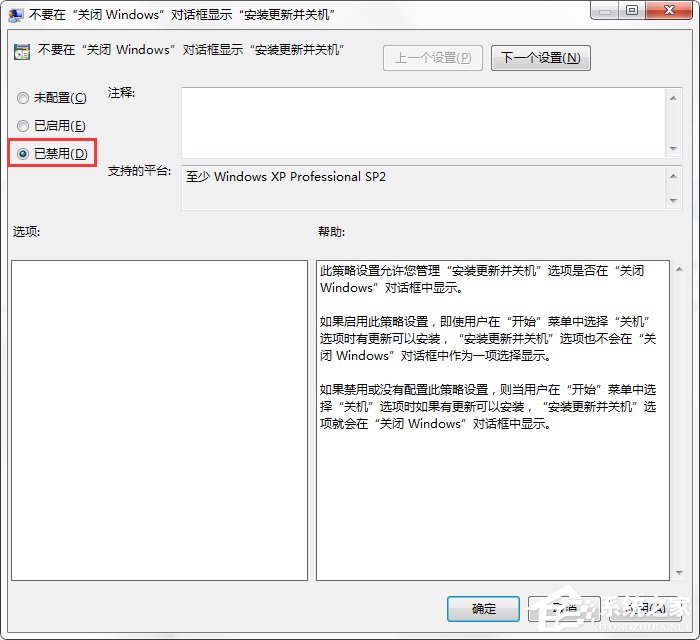 (责任编辑:ku987小孩) |