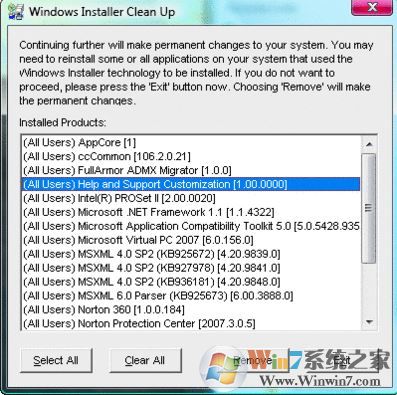
微软清理工具Windows Installer Clean up Utility v4.71.1015下载
 winwin7服务器高速下载
winwin7服务器高速下载
- 评分:★★★☆☆
- 时间:2023-02-25
- 大小:2.5M
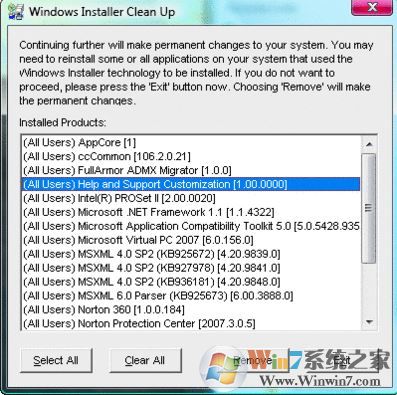
 winwin7服务器高速下载
winwin7服务器高速下载
Windows Installer Clean up Utility是微软官方推出的windows 清理工具,Windows Installer 清理实用工具仅适用于使用 Windows Installer 技术安装的软件,通常也包括打包成 MSI 文件的安装,此工具与所有 32 位和 64 位版本的 Windows 都兼容!
Windows Installer 清理实用工具会删除与程序的 Windows Installer 配置相关的所有文件和注册表设置。Windows Installer 清理实用工具是微软官方软件,不存在任何插件、木马以及病毒。
当您试图卸载或更新环境中某台计算机内的某个应用程序时,命令却没有执行。相反,会弹出一个错误窗口,提示该应用程序无法卸载或更新的时候我们就可以使用Windows Installer Clean up Utility轻松将其卸载!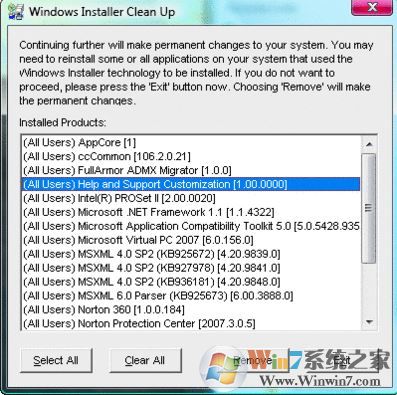
使用方法:
首先安装Windows Installer CleanUp Utility.exe
安装完成后通过开始即可找到微软官方清对应的文件夹,然后单击 Windows Installer Clean Up 即可运行清理工具。
在弹出的列表中选中需要卸载的程序,点击单击 Remove(删除)按钮。这样该应用程序就会从 Windows Installer 数据库中被删除。
 圆通客户管家PC客户端(圆通客户管
圆通客户管家PC客户端(圆通客户管
 Chatbox电脑版下载(Chatbox电脑版客户
Chatbox电脑版下载(Chatbox电脑版客户
 腾讯课堂下载(腾讯课堂电脑版下载
腾讯课堂下载(腾讯课堂电脑版下载
 飞书正式版(飞书官方正式版v6.1.5
飞书正式版(飞书官方正式版v6.1.5
 三国赵云传之纵横天下简体中文硬
三国赵云传之纵横天下简体中文硬
 洗稿机器人(文字编辑软件) V7.0官方
洗稿机器人(文字编辑软件) V7.0官方
 英文朗读工具绿色免费版下载(英语
英文朗读工具绿色免费版下载(英语
 极速浏览器下载 v2022官方纯净版下
极速浏览器下载 v2022官方纯净版下
 固乔视频助手去除水印 v8.0绿色版下
固乔视频助手去除水印 v8.0绿色版下
 武汉地铁线路图 2021最新高清版下载
武汉地铁线路图 2021最新高清版下载
 华为手机助手apk V11.0.0.58官方最新版
华为手机助手apk V11.0.0.58官方最新版
 伽卡他卡电子教室学生端 17.0官方版
伽卡他卡电子教室学生端 17.0官方版
 CDR X4破解版【亲测可用】CorelDRAW
CDR X4破解版【亲测可用】CorelDRAW
 Windows照片查看器 绿色版下载(Win1
Windows照片查看器 绿色版下载(Win1
 门萨俱乐部智商测试题及答案完整
门萨俱乐部智商测试题及答案完整