Adobe Premiere Pro CS4激活序列号汇总
时间:2022-10-26 20:46 来源:未知 作者:永春小孩 点击:载入中...次
Adobe Premiere Pro CS4是一款视频编辑软件,作为一款专业非线性视频编辑软件,在业内受到了广大视频编辑专业人员和视频爱好者的好评。下载安装了Adobe Premiere Pro CS4,还需要我们输入序列号才可以使用它,没有输入序列号的不可以使用。怎么办?接下来就一起去看看Adobe Premiere Pro CS4激活序列号的汇总。 步骤如下: 1、选择试用安装。 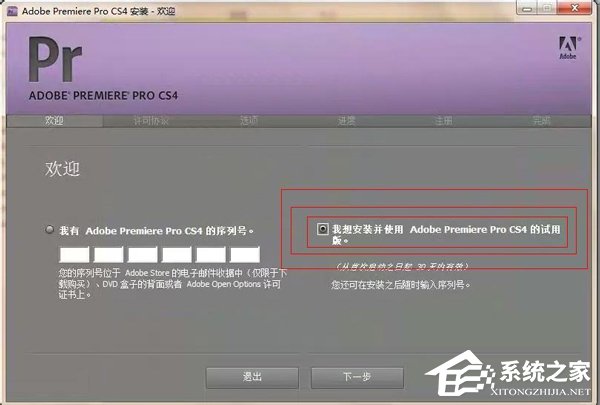 2、安装完成。 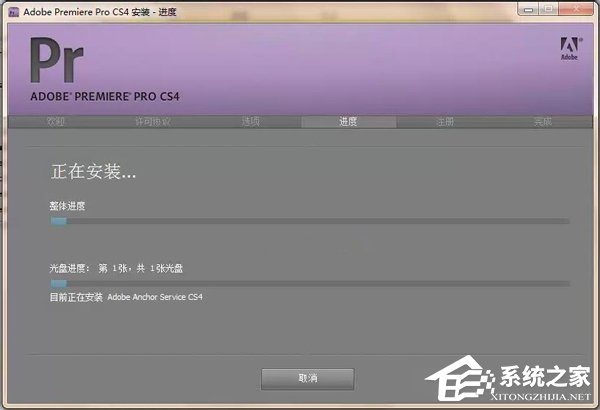 3、打开运行一次,然后关闭。 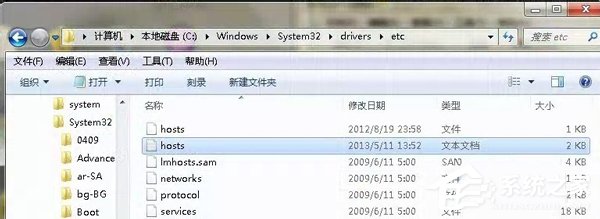 4、打开C盘文件,添加代码,保存,关闭。 127.0.0.1 activate.adobe.com 127.0.0.1 practivate.adobe.com 127.0.0.1 ereg.adobe.com 127.0.0.1 activate.wip3.adobe.com 127.0.0.1 wip3.adobe.com 127.0.0.1 3dns-3.adobe.com 127.0.0.1 3dns-2.adobe.com 127.0.0.1 adobe-dns.adobe.com 127.0.0.1 adobe-dns-2.adobe.com 127.0.0.1 adobe-dns-3.adobe.com 127.0.0.1 ereg.wip3.adobe.com 127.0.0.1 activate-sea.adobe.com 127.0.0.1 wwis-dubc1-vip60.adobe.com 127.0.0.1 activate-sjc0.adobe.com 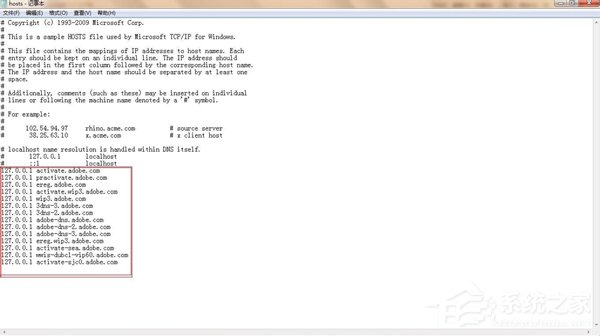 5、打开软件,输入序列号。 6、好了,就开软件,提示注入序列号:1325-1110-3786-4687-3270-8979即可。 以上也就是Adobe Premiere Pro CS4激活序列号汇总的内容了;Adobe Premiere Pro CS4 序列号,单单是输入序列号是没什么效果的,下次打开还是会提示你输入序列号的。 (责任编辑:ku987小孩) |